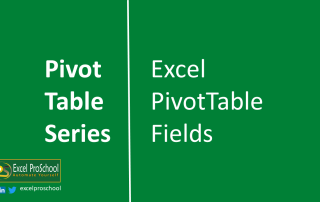Microsoft Excel PivotTable – Beginner to Advanced
Welcome you to Microsoft Excel Pivot Table Series (Beginner to Advanced) A PivotTable is a powerful tool to calculate, summarize, and analyze data that lets you see comparisons, patterns, and trends in your data. Pivot Tables work a little bit differently depending on what platform you are using to run Excel. Post 001: Introduction to Pivot Table and purposes of using Pivot Table Post 002: How to create a Pivot Table in Excel and [...]